Resize screen controls
You can resize screen controls to make them more easily visible or to fit them into a smaller area.
Resize a screen control
-
Click the screen control in the workspace.
Blue resize guides appear over the screen control.
-
Drag the resize guides to resize the screen control.

Resize the text display area of a screen control
Select the screen control in the workspace.
Drag the inner resize guide to increase the area of the text display.
-
Drag the outer resize guide to increase the overall size of the control.
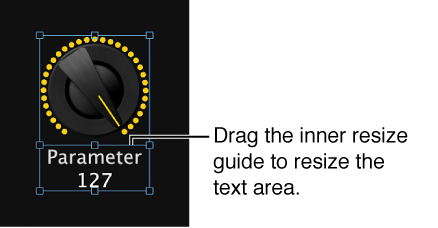
Notice that when you resize the text display area, the rest of the screen control becomes smaller. You can first resize the overall control, and then resize the text display area using the inner resize guide.